Authors are prompted to complete briefs based on the type of services they have booked. You can access the completed briefs and download submitted files.
1 Click "My Projects"
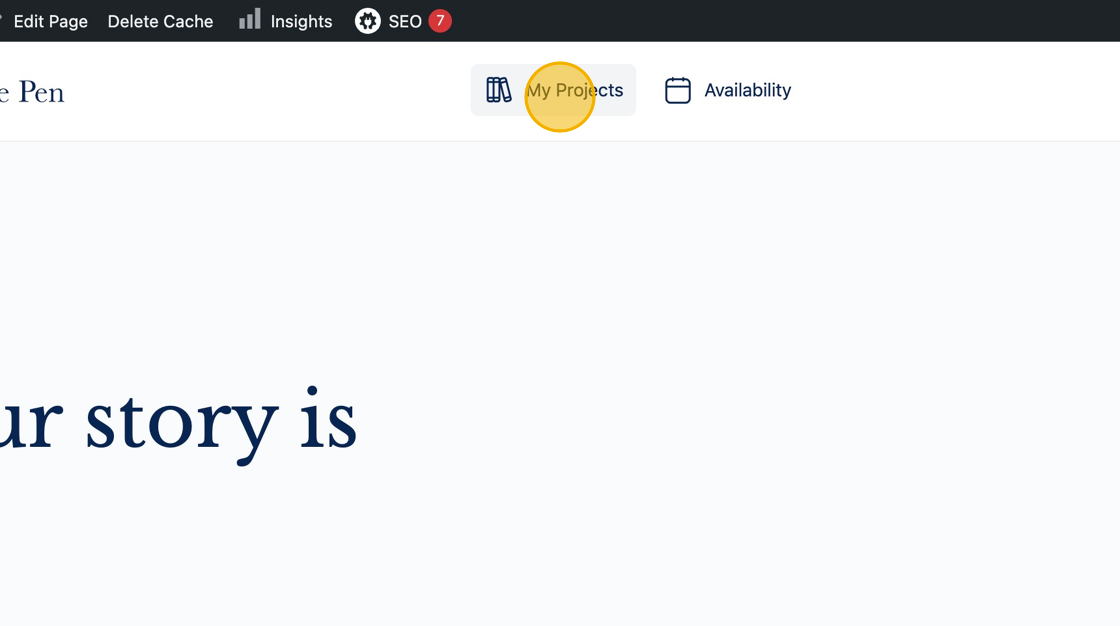
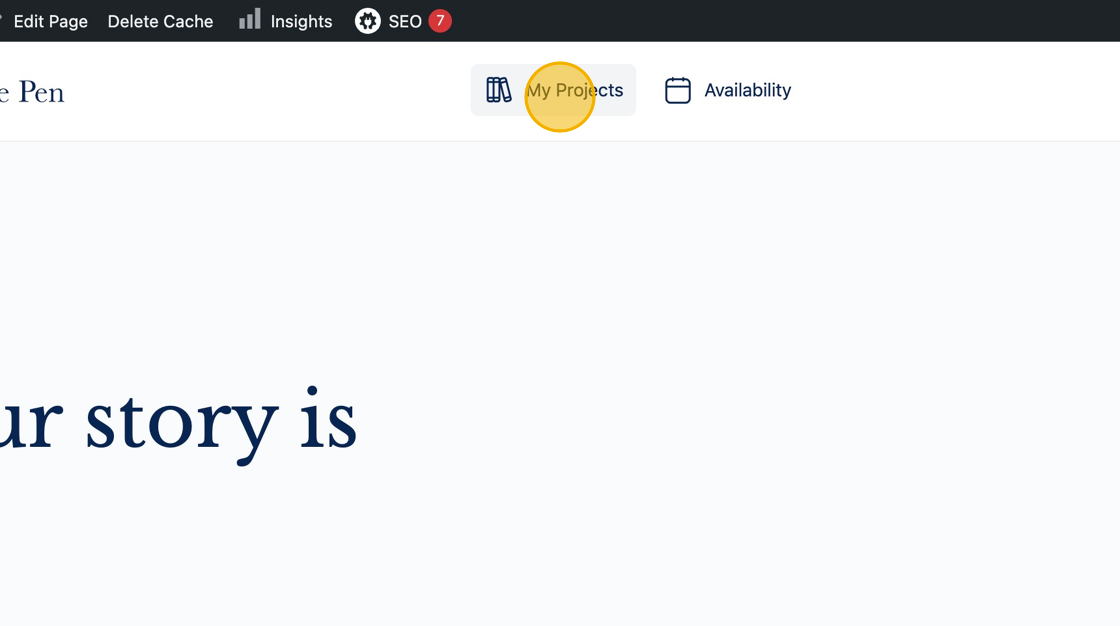
2 Select the project you want to view.
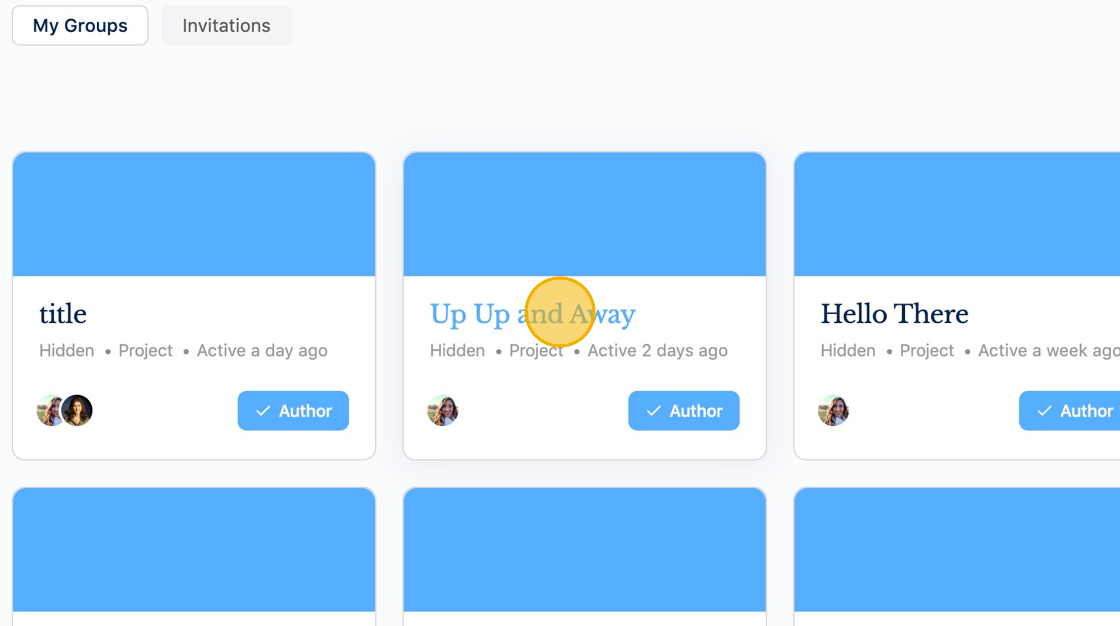
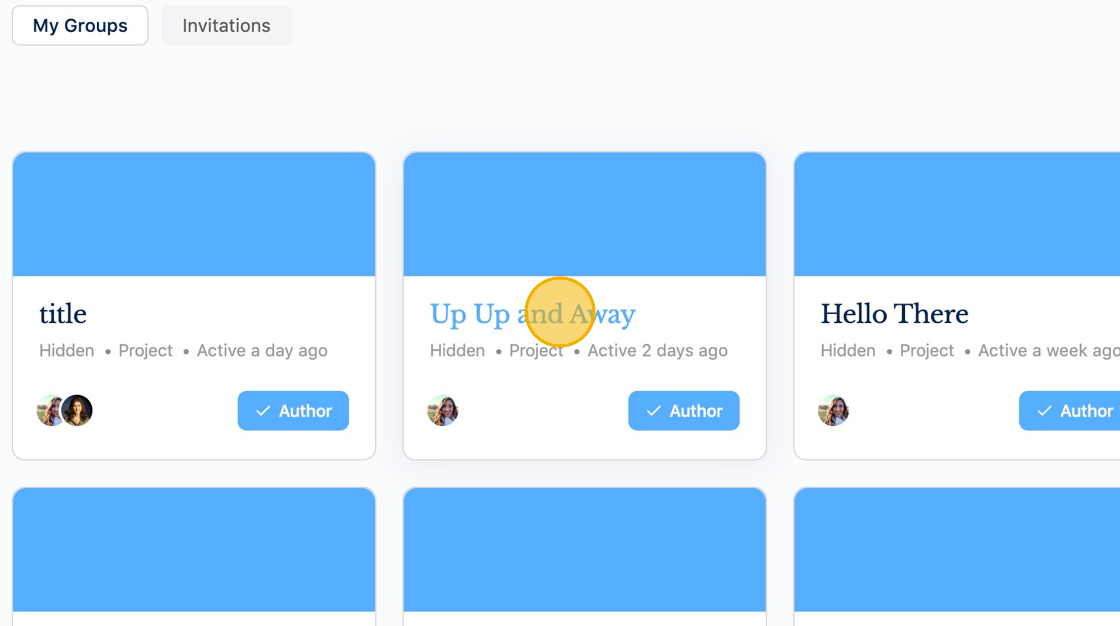
3 Click "Project Briefs"
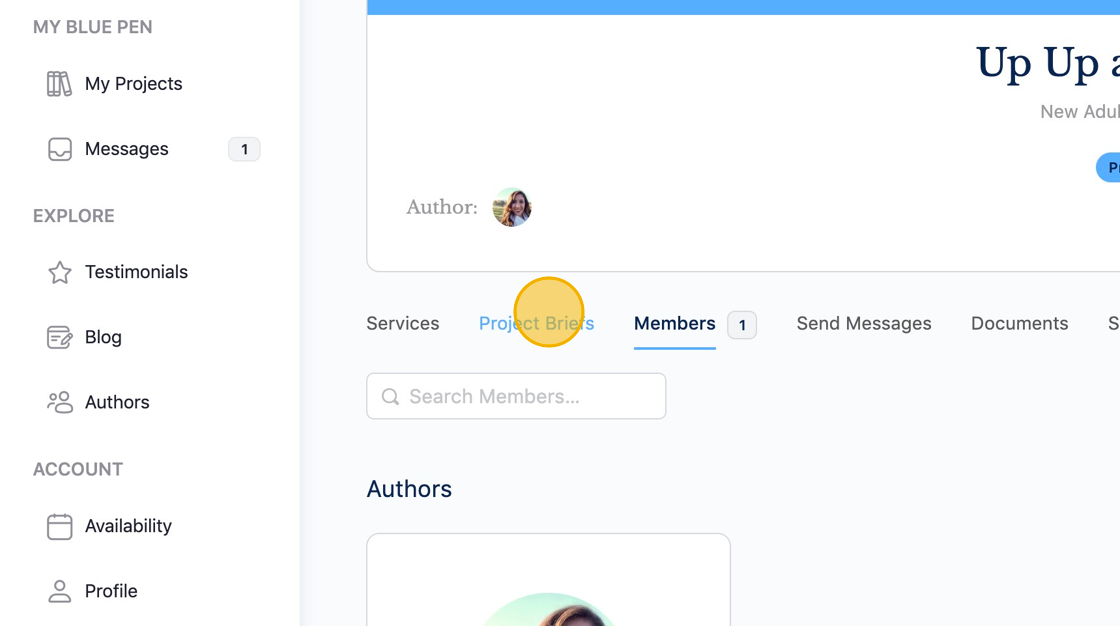
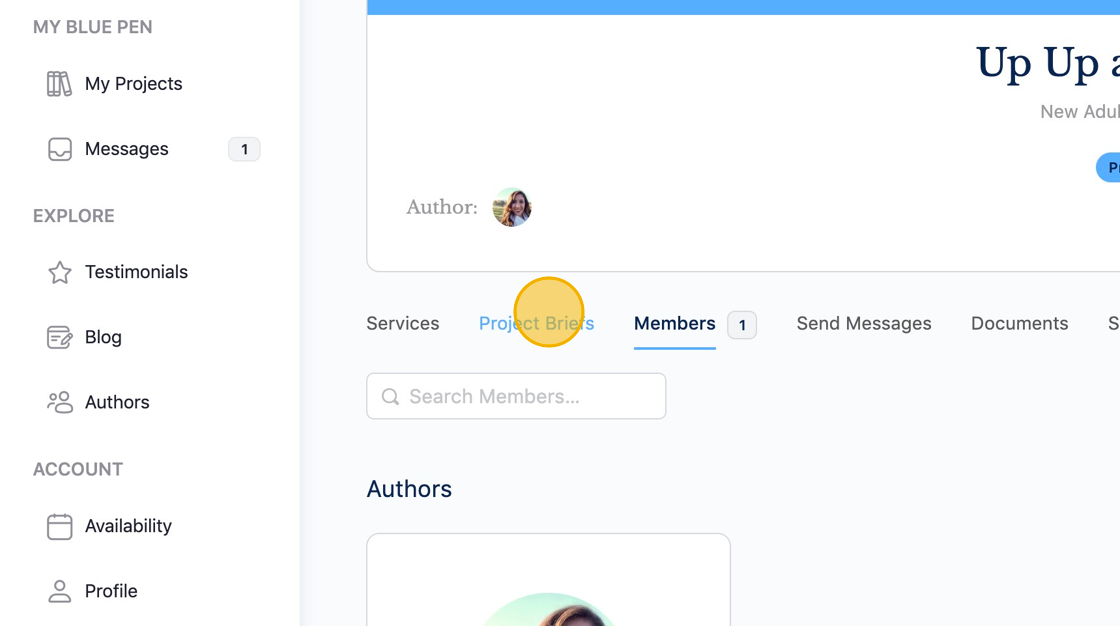
4 Select the brief you want to view.
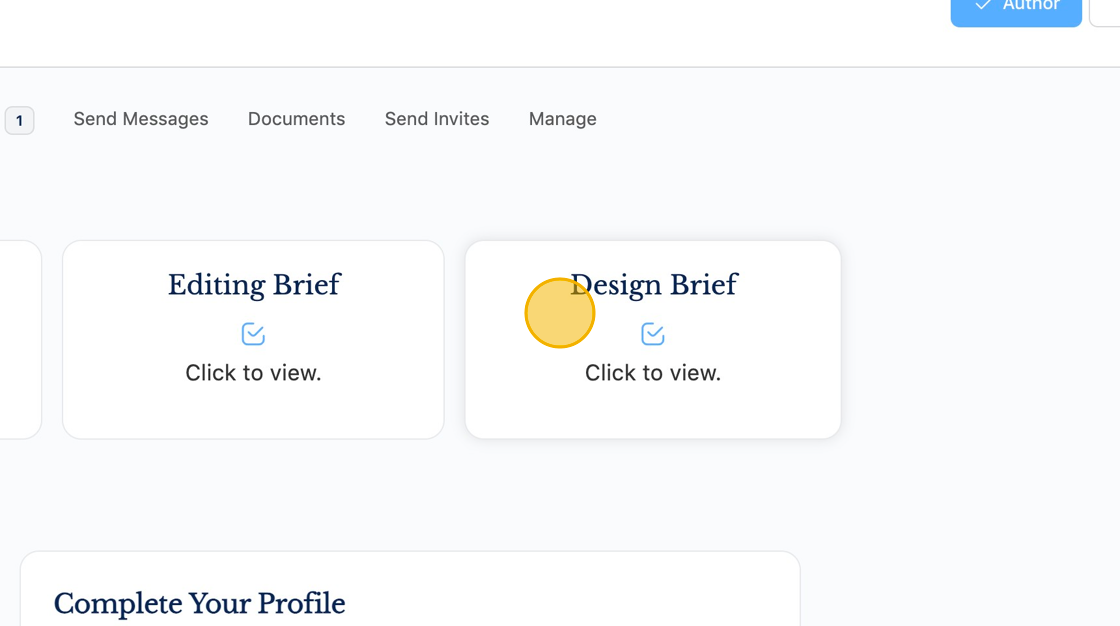
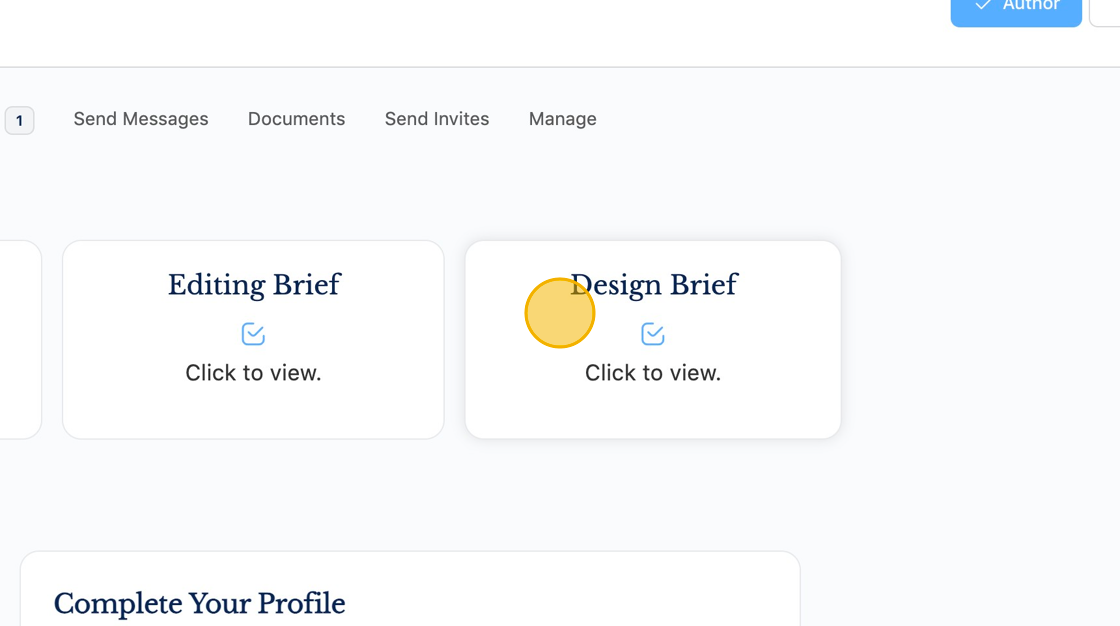
5 View submitted information. Click the links to download files.
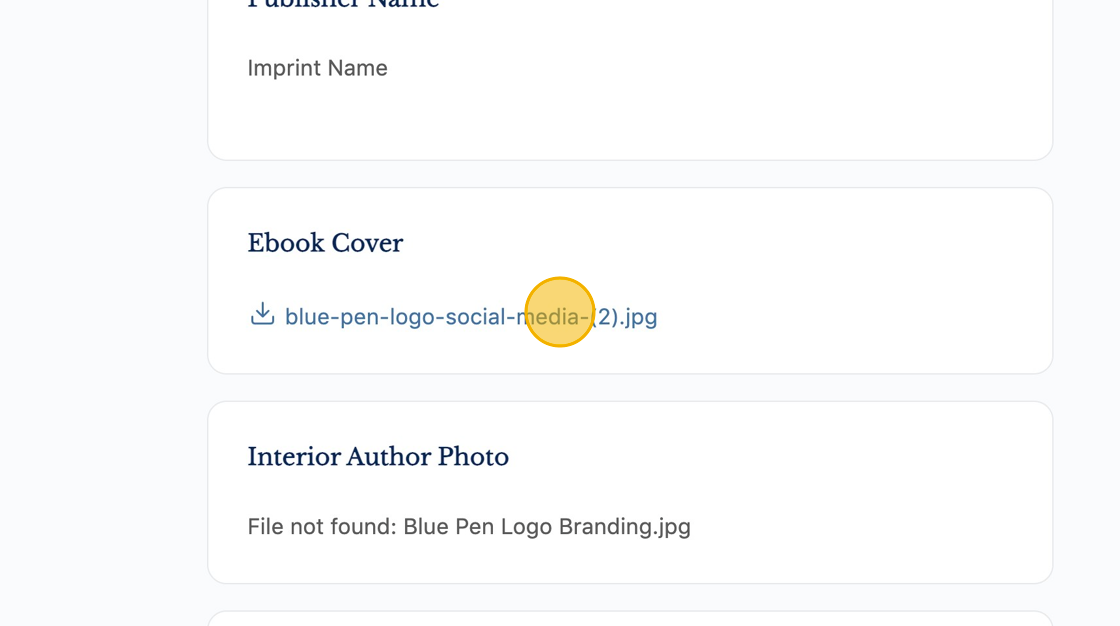
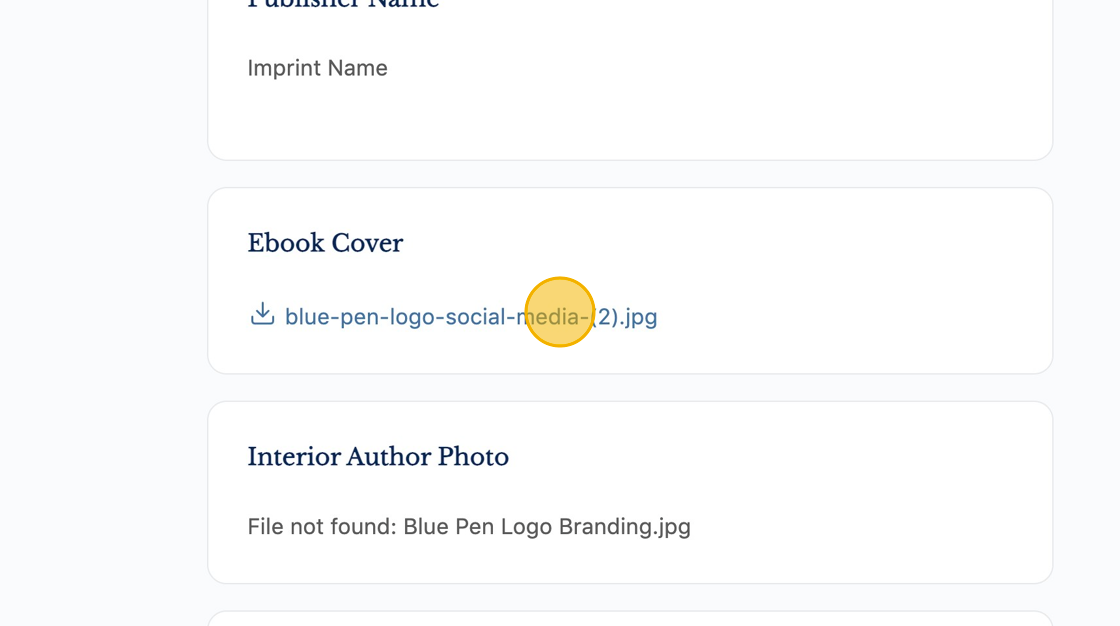
6 Click "All briefs" to return to the project briefs.
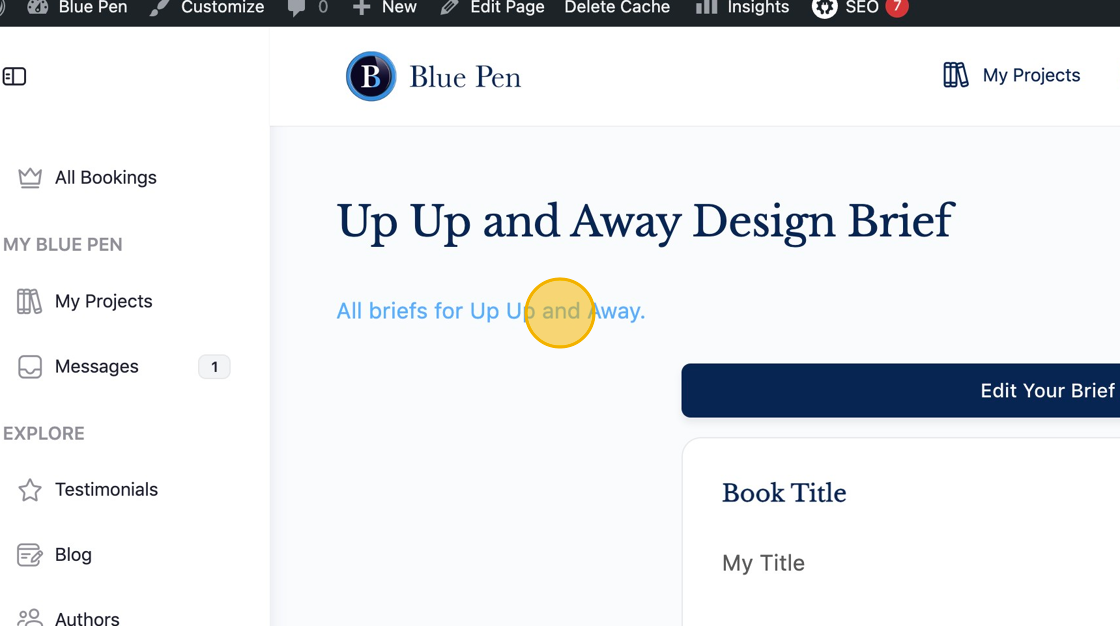
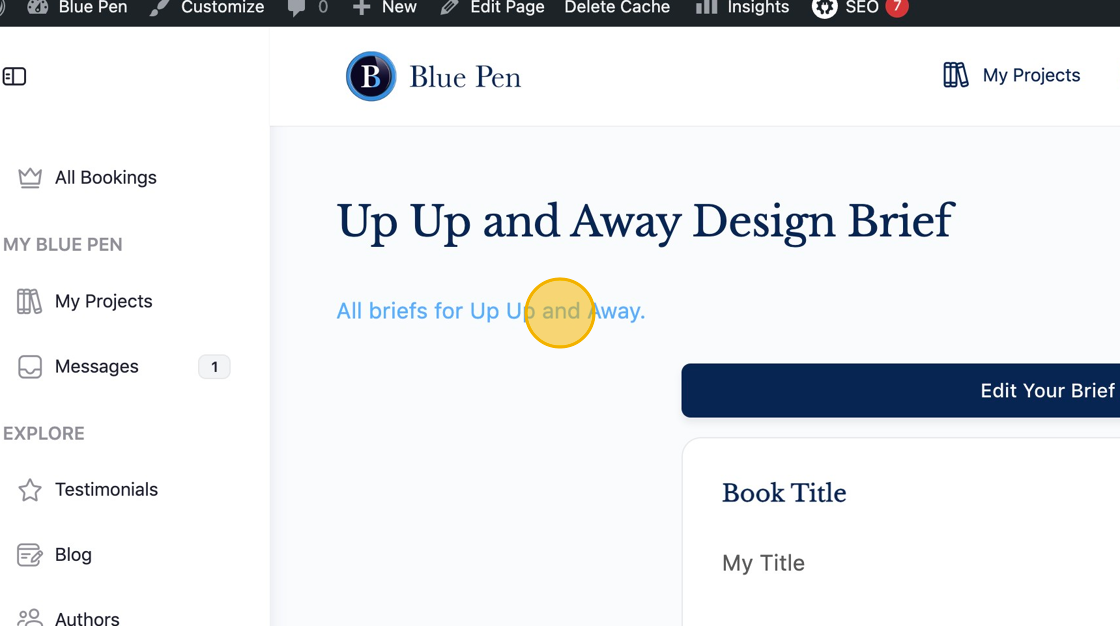
Was this article helpful?
YesNo
