You will use Blue Pen’s messaging system to communicate with your team.
Add info@bluepenbooks.com to your contact list to ensure you receive notifications.
1 Click "My Projects"
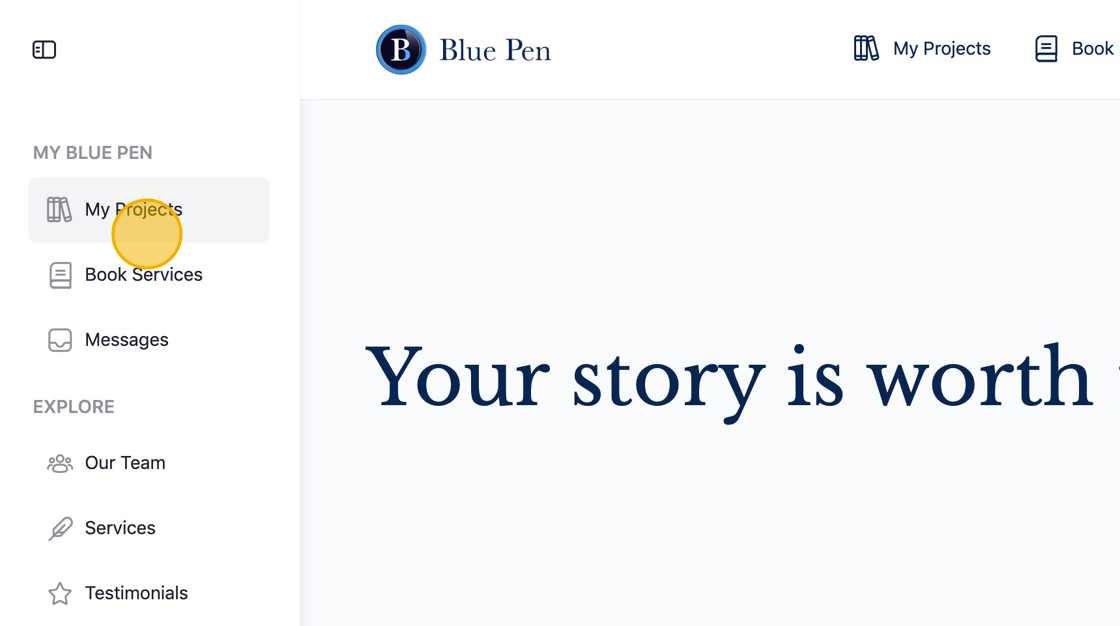
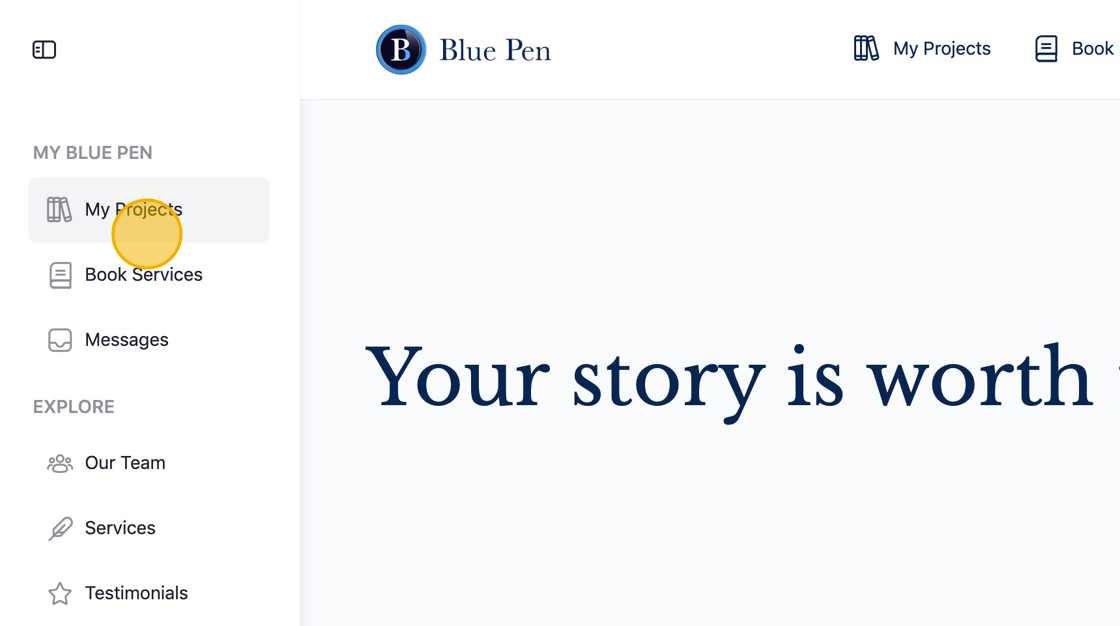
2 Choose your project.
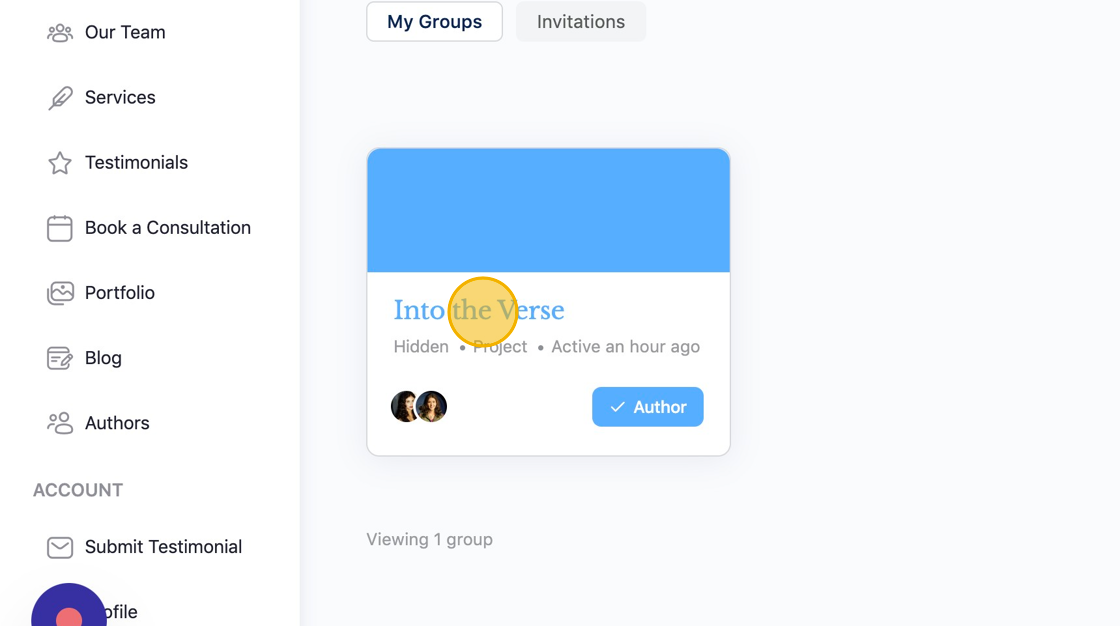
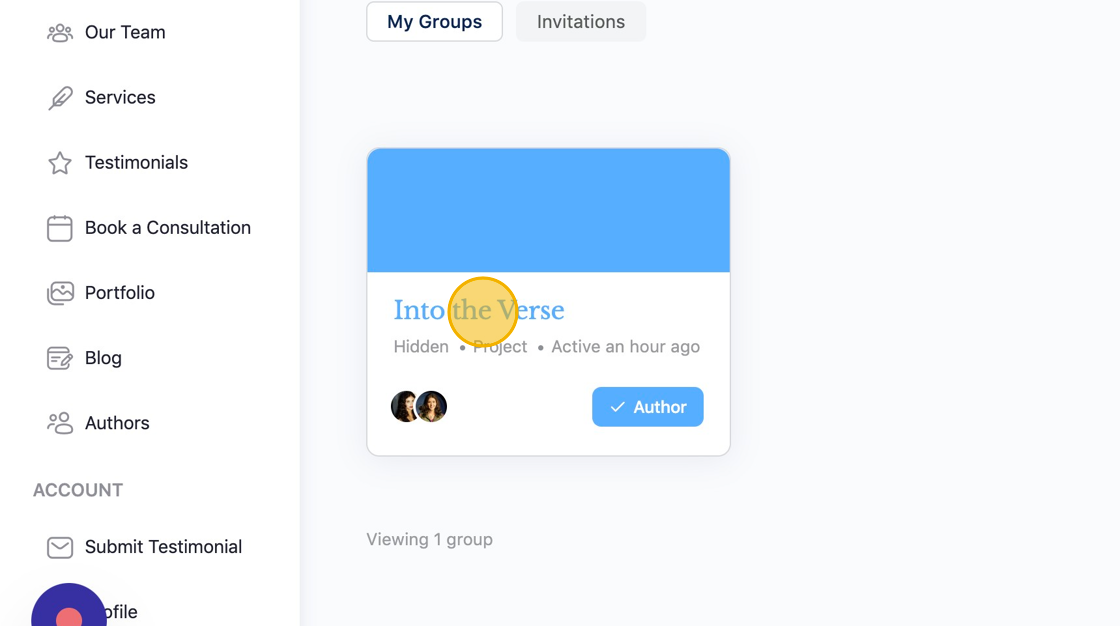
3 Click "Send Messages"
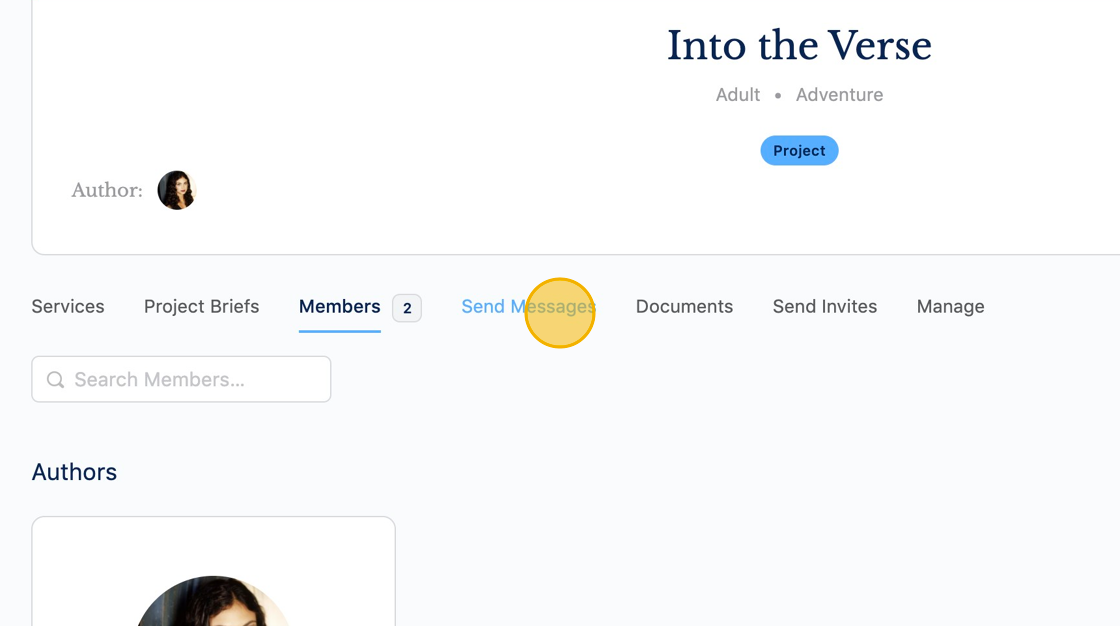
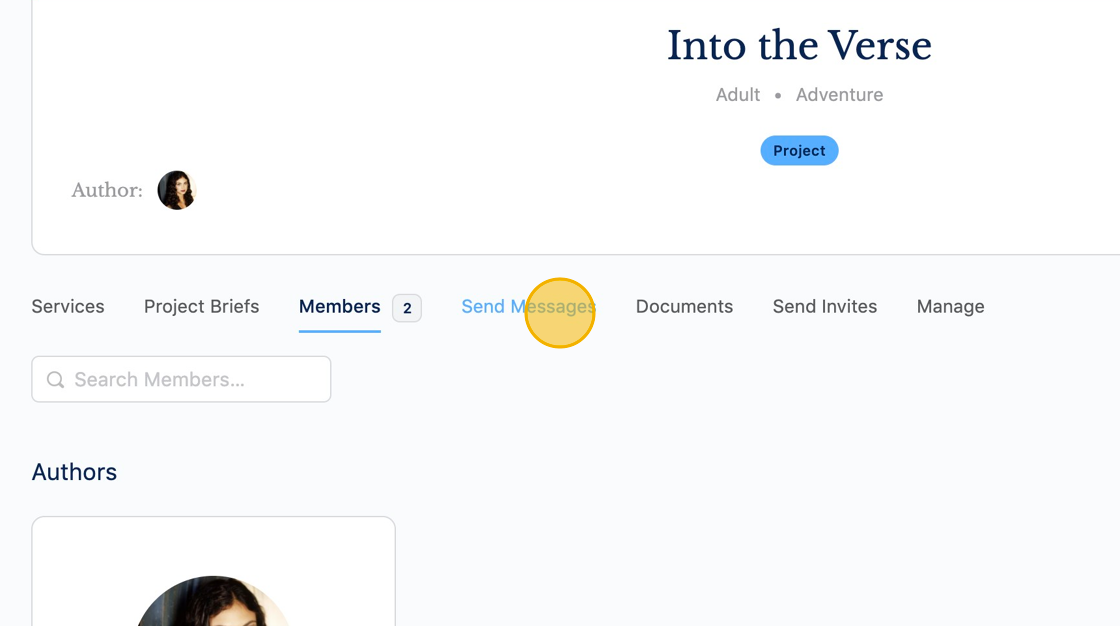
4 Send a message to the entire team.
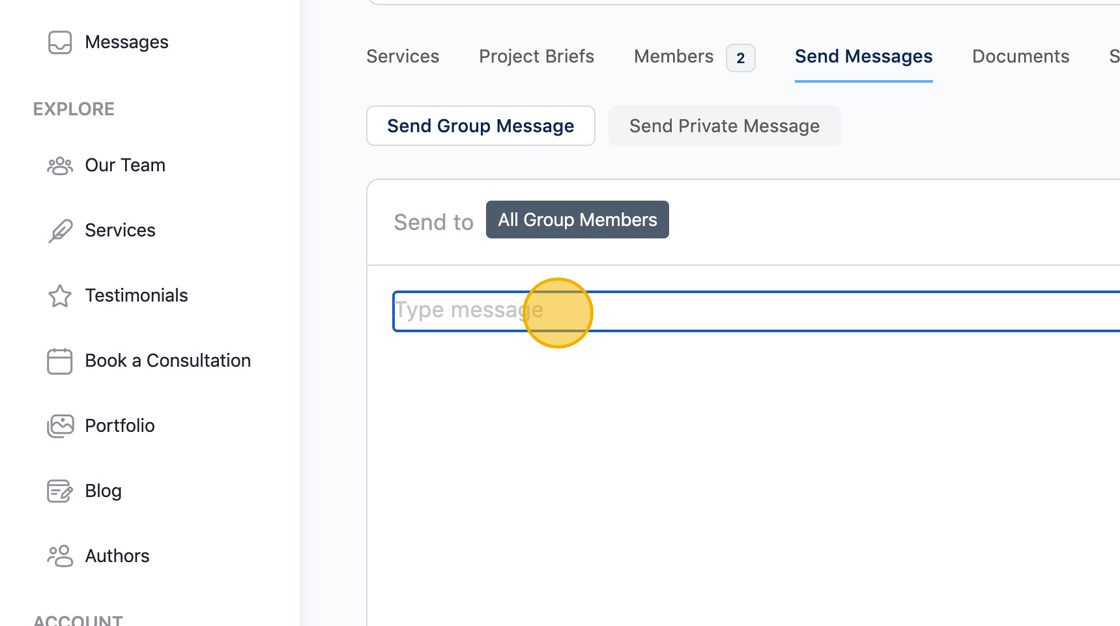
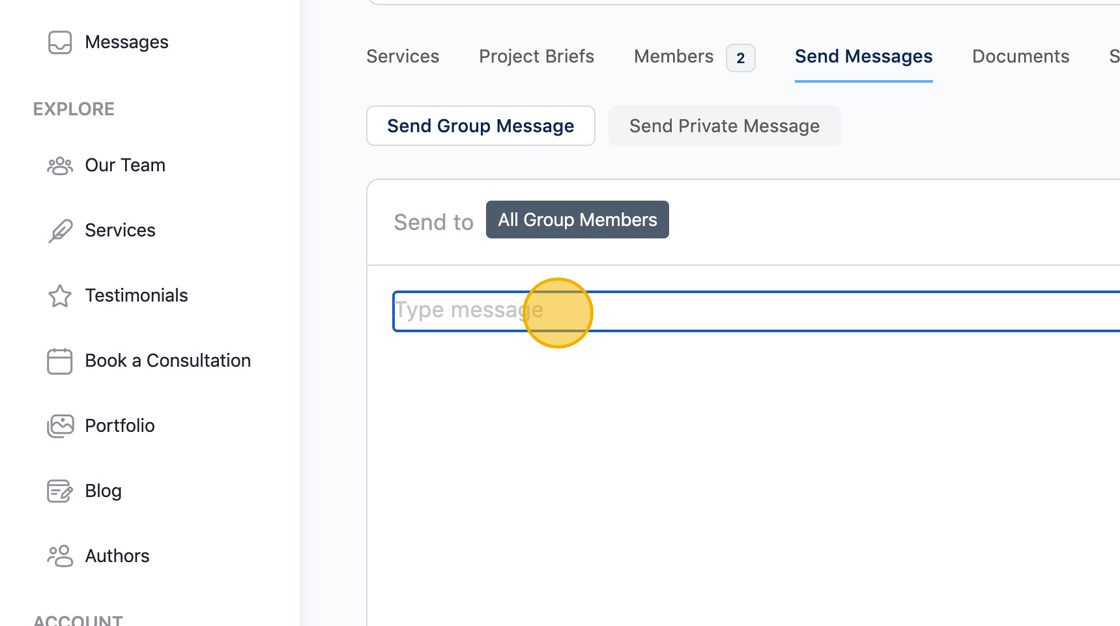
5 Click "Send Message"
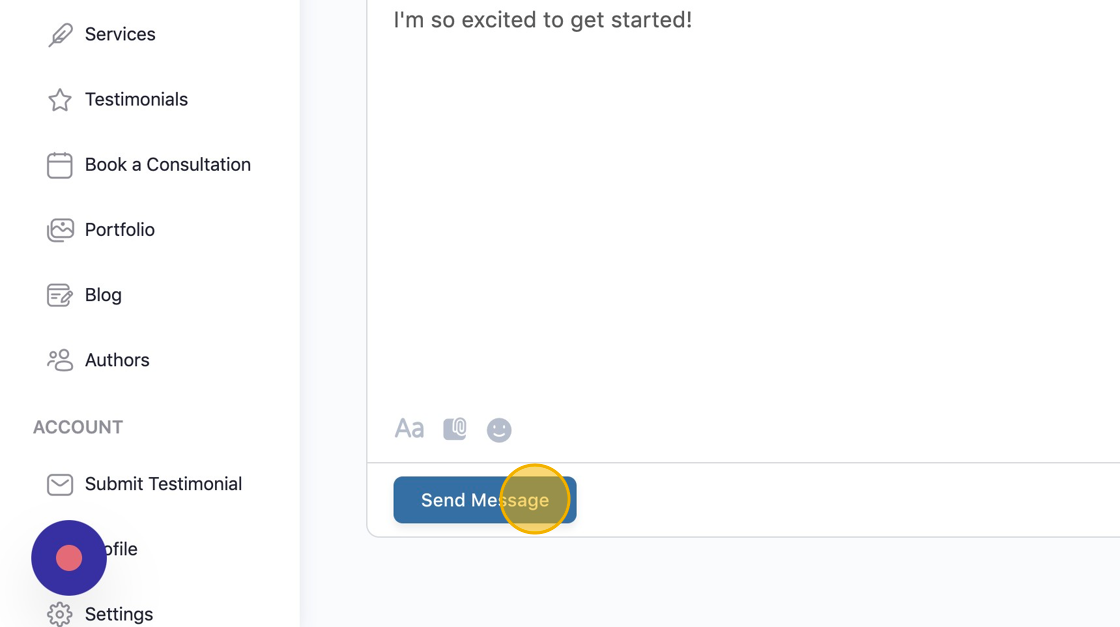
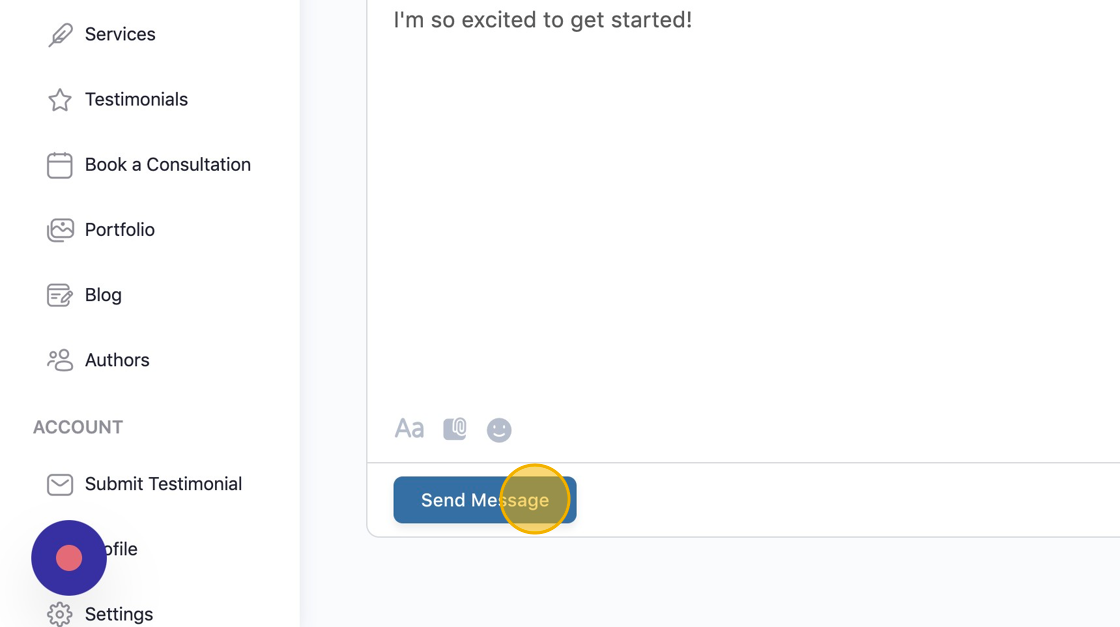
6 Click "Send Private Message." Select a team member to send a private message.
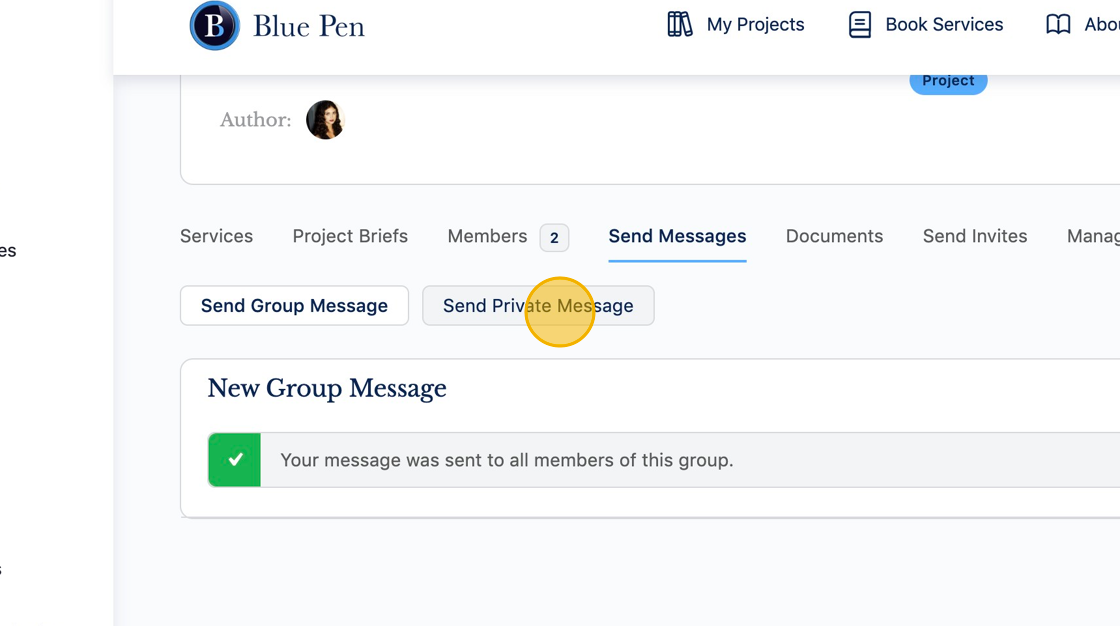
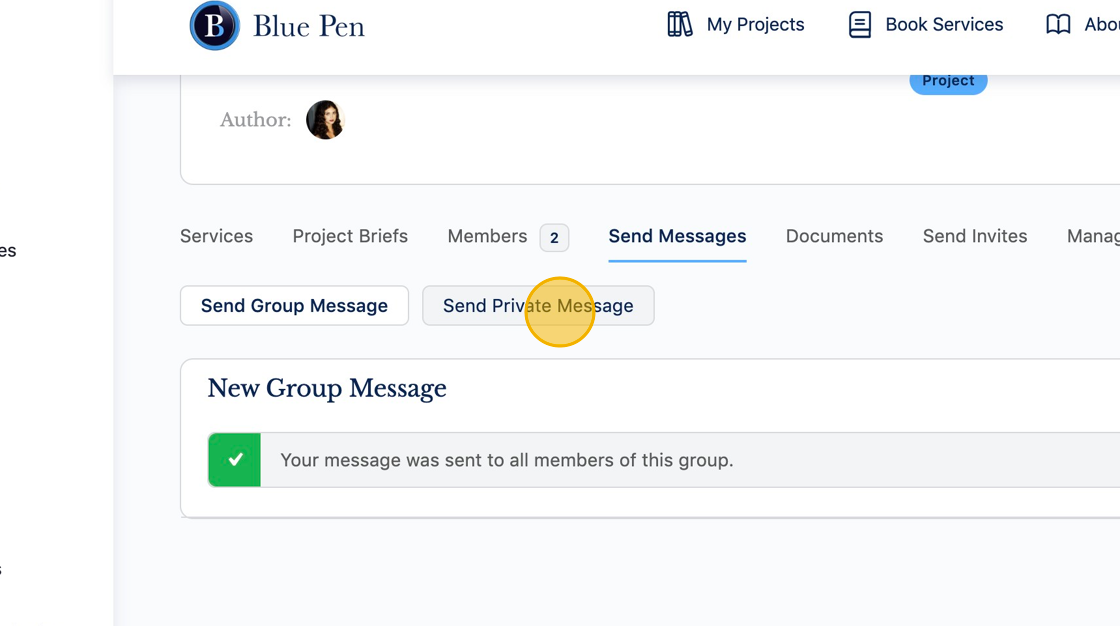
7 Click "Messages" to see all of your messages.
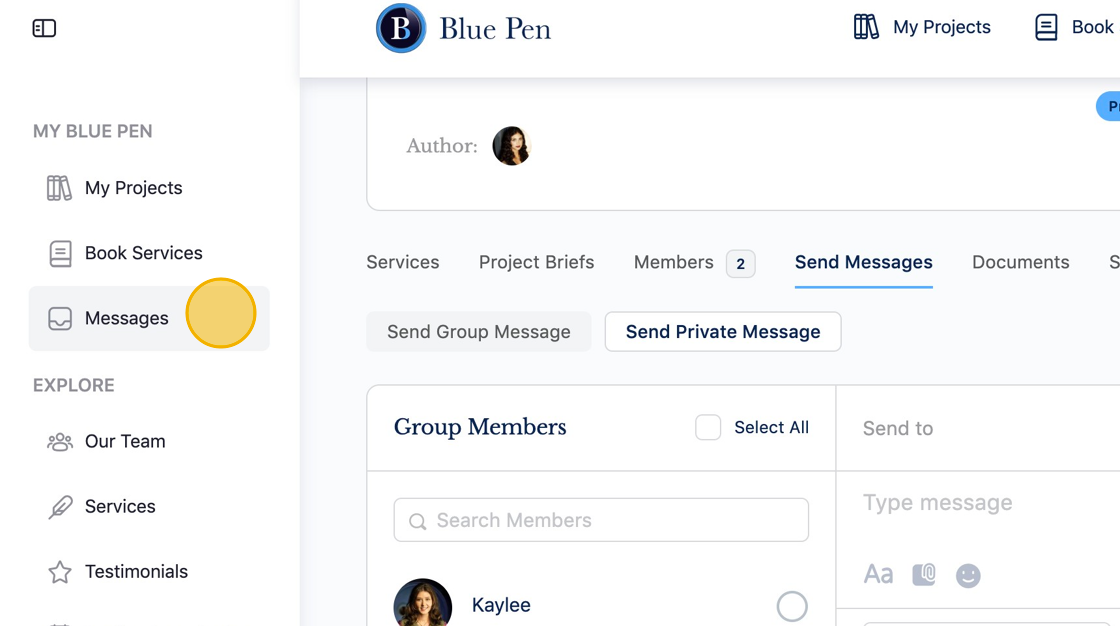
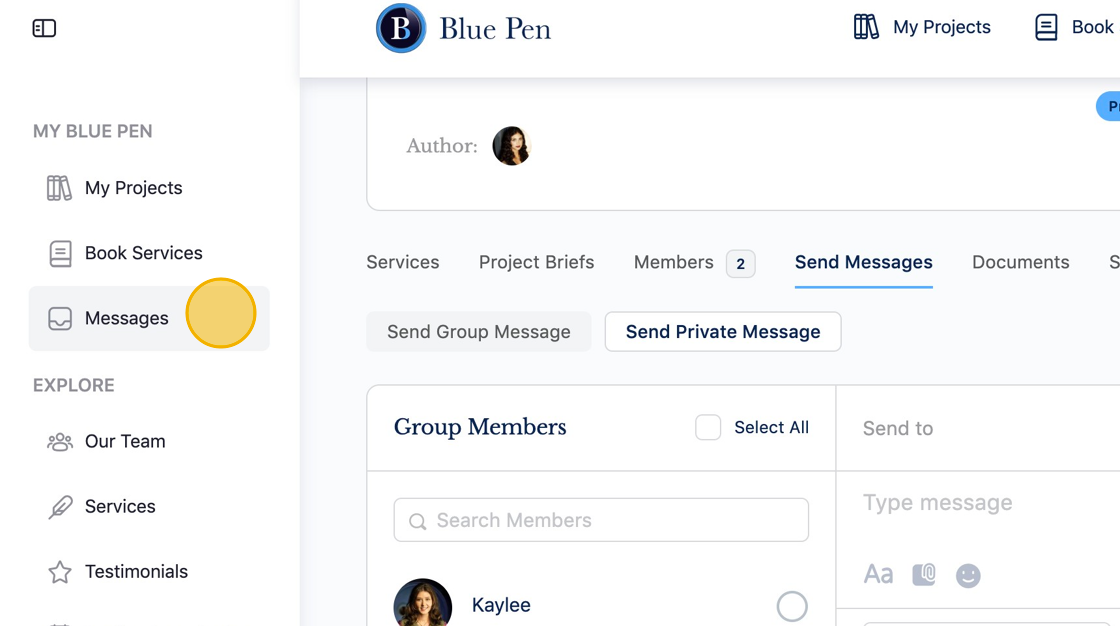
Was this article helpful?
YesNo
